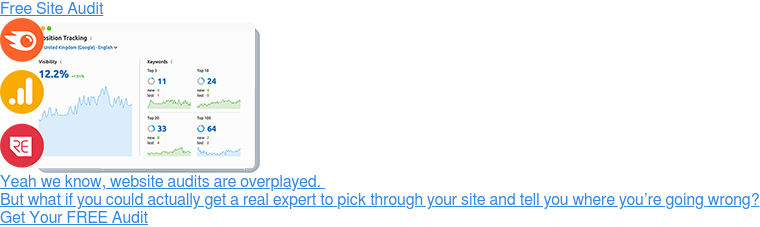We’ve written about the inaccuracy of paid SEO tools before – profiling the shortcomings of Semrush, Sistrix and Ahrefs in this blog post on low volume keywords.
 Today, we want to explore a lesser-known problem with Google Search Console (or GSC), and talk more broadly about the dangers of relying on a ‘single source of truth’ when pulling together your digital marketing strategies.
Today, we want to explore a lesser-known problem with Google Search Console (or GSC), and talk more broadly about the dangers of relying on a ‘single source of truth’ when pulling together your digital marketing strategies.
In fact, what we really want to do is use the relative inaccuracy of Google Search Console as a springboard to discuss the way in-house and agency marketers approach the strategy and planning stages of a successful marketing campaign.
But we appreciate that you’re pushed for time and don’t want to wade through a morass of fluff, so we’ll start by outlining the specific problem with Search Console data, and then move onto a more freewheeling discussion about strategic thinking and the right way to use search marketing tools.
Hopefully you’ll stick around to the end. But if not, you’ll still learn something useful about Search Console and the way it tracks clicks.
First Things First, what is Google Search Console and what’s wrong with it?
Search Console is a free tool that’s often held up as the ‘holy grail’ of search data (source: Search Engine Watch). For those that don’t know, Google Search Console data is often the bedrock on which search marketing strategies are built.
We use it to highlight opportunities, guide the creation of new content and steer efforts to re-optimise existing web pages for keywords that are more likely to generate enquiries. Nine times out of ten, it's the Search Console we pick through with clients in a discovery session and most good specialists will use it to report on progress too.
Unfortunately, if you spend some time digging around in Google Search Console, you’ll quickly realise that there’s something wrong with the data.
More specifically, you’ll notice that the number of clicks measured in the per-keyword search reports rarely tallies with the total number of monthly organic visitors recorded in GSC. To show you what we mean, let’s take a look at some (obfuscated) data from a client’s website.
In this first screen, you can see the total number of organic clicks to the client’s website in June 2024:

And this screen shows you the keywords that drove those clicks:

Now, this is only a small portion of the 1001 keywords in the queries report but broadly speaking, you’d expect all the blue numbers in the ‘clicks’ column of this breakdown to add up to 7,700. They are, after all, purporting to be a breakdown of the total clicks measured over June 2024.
But if you export the data to Google Sheets (yes, we like Google tools) and sum the clicks column, you’ll see that we only have per-keyword data for 3,788 clicks. That means we’re missing 3912 clicks – approximately 50% of our data.
Why Is Google Search Console Inaccurate?
Google say this discrepancy is due to the removal of anonymised searches. To quote the relevant section of the Search Console Help site,
“Some queries (called anonymized queries) are not shown in these results to protect the privacy of the user making the query. Anonymized queries are always omitted from the table. Anonymized queries are included in chart totals unless you filter by query (either queries containing or queries not containing a given string).” (Source: Google).

Which, in layman's terms, simply means that they’re deliberately stripping out query data that we shouldn’t have access to because of people’s browser settings and/or device types. Google do also note that data is truncated due to serving limitations, and that they only serve you data that they think is useful:
“Search Console stores top data rows and not all data rows. As a result, not all queries beyond anonymized queries will be shown. Instead, the focus is on showing you the most important ones for your entire property.” (Source: Google).
It all sounds very sensible, but that doesn’t change the fact that we’re missing important data.
Does The Missing Data Matter?
3,912 is a big discrepancy. A potentially dangerous one too. After all, you don’t have to be a data scientist to realise that working with a paltry 50% of our click data means that we’re at real risk of drawing incorrect conclusions about our key sources of traffic, or the relative value of keywords speaking to specific product lines or services.

We might incorrectly assume that traffic reaching us via branded search terms (the second value in that screen capture) is incredibly important when the truth is that accurately distributing that missing click data would push the branded search term into position six, and drag another service keyword up into the top five.
Alternatively, we might leap to the conclusion that a page relating to the service currently bobbing around position four – with its disproportionately high volume of impressions - is ripe for improvement when we’re actually getting more than 50% of the available traffic for that phrase.
It gets messy quickly, and 50% is generous too. For some clients, we’re lacking up to 75% of available click data which makes it very easy to jump to an incorrect conclusion.
So Google Search Console Is Useless?
Far from it. We still think Search Console is the single most powerful tool in our arsenal but it is important to remember that it isn’t actually the holy grail, or a 100% reliable measure of the way in which people are finding your site.
We can (and do) still use the data to infer broad trends, spot opportunities and track progress. The lack of accurate click data doesn’t stop us from honing in on the fact that we’re hovering at position 20 for a relevant search term with a lot of impressions, and that improving our rankings for this keyword could drive a lot of high-value enquiries.

Nor does the lack of accurate per-keyword click data stop us from measuring the overall increase brought about by a concerted push on a specific tranche of service-related keywords. But we have to be smart, and understand the limitations of the tools we’re using or we do risk being led astray.
Whenever I’m in Google Search Console, I make a concerted attempt to question the validity of what I’m seeing, and ask how it fits into the broader trends I’m seeing across multiple keywords or pages.
After all, it’s the keyword click data that’s suspect. Impressions, positions, and indeed per-page click data is all wholly accurate and reliable. Once you understand where the inaccuracies lie, you can account for them in your planning.
Speaking of which, there are a couple of additional things you’ll want to be aware of in relation to Google Search Console’s handling of per-keyword click data.
Other GSC quirks to watch for
You’ll also see discrepancies if you try to filter by queries that do and do not contain a specific keyword. For those not familiar with the tool, you might head into Search Console and look for queries that contain your brand name and be given a total number of monthly searches like this:

Then filter by queries that do not contain the same brand name, to be served this:

The eagle-eyed amongst you will realise that we were looking at a total volume of 7,700 clicks earlier. 3,020 + 1,290 = 4,310, which means that we’ve lost approx. 3,390 clicks somewhere.
Things also fall apart when you refine by countries (simply put, a lot of searches simply aren’t attributed to a specific country which means you can refine by UK traffic and get an incomplete/misleading picture of how UK visitors accessed the site) and the problem only gets worse once you start stacking filters.
As an example, applying a country (UK) and brand filter to the account shown above gives us 1,120 total clicks, the opposite exercise yields a result of 2,670 and our total UK clicks with no query filter applied gives us the 7,700 clicks so we’re now missing 3,910 clicks from our UK total.
Why are we using broken tools?
Nothing comes close to Google Search Console. In fact, no other tool even pretends to tell you what keywords people used to access your site because nobody outside of Google would have access to that data.
Moreover, the people who do pretend to have access to some of the information displayed by Search Console - like the ranking data and the total search impressions we mentioned above - are actually making stuff up. Yes, that’s right. Semrush and Ahrefs are trying to pass estimated traffic data off as concrete data, or outright admit that they’re guessing based on data mined from a small subset of internet users (source: Semrush).

They also manually scrape SERPs to get ranking data, which means that they’re often out by five positions or more on volatile search terms (source: The SEO Project). Again, there’s value in them, but only if you understand their limitations and use them in conjunction with other tools that are capable of making up for their shortcomings.
How should I be using GSC and other search marketing tools?
That brings us neatly to our final point, which is largely approach-based. Simply put, search marketing is an exact science that relies on imprecise tools. You can (and should) interrogate Search Console and Semrush to uncover opportunities and get a general impression of your digital footprint, but you shouldn’t rely on them for accuracy.
By looking at the way clicks and impressions change in relation to your rankings, we can make value judgments about the importance of certain keywords, estimate the proportion of traffic driven by certain queries, and start to build up a general picture of the search landscape you’re operating in – useful in that it allows us to identify high-priority terms that have the potential to drive more leads.
We can also see when and where specific improvements drive organic traffic growth, and pinpoint the source of any sudden losses. But they’re not a bomb-proof scorecard and shouldn’t be used as such.

Is this a satisfying answer? Of course not. Humans thrive on certainty and when we’re playing with large budgets, we want to know that our spend is going to drive value. The fact that we’re forced to guess at the number of clicks driven by a given search query is anathema to most strategists but learning to sit with that discomfort, and be comfortable with woolly data is essential.
To be clear, we’re not performing augury. We’re not looking for vague shapes in the data, or trying to scry in a bowl of muddy water. We know some of what’s happening and now need to come to terms with the fact that we need to marry the good data that we can extract from search console with conversion and session data from Analytics, Hubspot or a system like Clicky.
A good dose of common sense helps too. If you’re in position two for a high-volume keyword and you don’t seem to be getting any clicks, there’s probably a gap in your data. If, however, your term only gets 500 searches per month and you’re already getting 300 clicks, it’s probably fairly safe to assume that you’re getting a clear picture from GSC.
To Conclude
Ultimately, tools like Search Console and Semrush give us an abstracted data set that we can use to track trends and make educated guesses about the right way to spend your search marketing budget. But there is no “single source of truth” that tells you exactly how many visitors you’ve driven by improving a specific keyword ranking and the sooner you lose that mindset, the easier you’ll find it to extract real value from the tools in your arsenal.

We're always more than happy to help people pick through and interpret their search marketing data but the best way to build familiarity and learn to account for data gaps is to get stuck in and start playing around. Tools like GSC may look overwhelming, complex or hard to parse but after a few hours of clicking about, you'll have a much better understanding of where you stand.
If you're an absolute beginner, Google have a great guide here . If you're already familiar with the tool and just want to learn more about analysing spotty data, Agency Analytics have published a helpful piece on unpicking the GSC data puzzle, and turning that data into useful insights here.