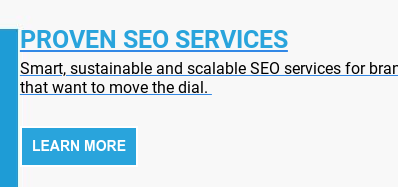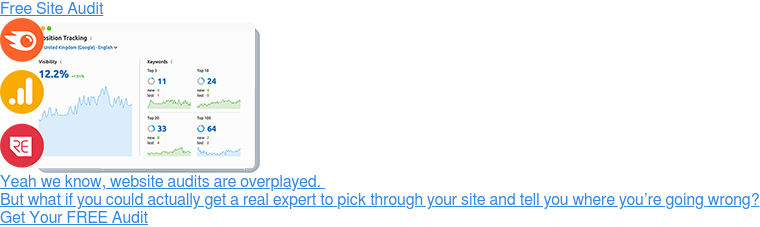The fundamentals of SEO are relatively straightforward: Every day, approximately 5.6 billion people ask Google a question (Source: HubSpot). Your job is to work out which of those 5.6 billion people are looking for a product or service you provide – and think of ways to get your website in front of them.

Nine times our of ten, this involves writing a page of well-optimised content that answers their question, provides plenty of useful background/contextual information, positions your brand as the industry-leading experts and so and and so forth. But what does well-optimised mean? And how do you actually make sure Google knows what keyword or search term you're trying to target?
This is the dark art of on-page optimisation. Except that it's not really a dark art and you absolutely don't need to be afraid of it. As long as you follow a simple, step-by-step process that ticks all the boxes Google are looking for.
In typical Red Evo fashion, we’ll explain with a long-winded analogy/thought experiment:
Let’s pretend that you’re CMO for a brand that sells luxury cookware. You know that people struggle to understand the difference between cast iron and non-stick pans and you’re pretty sure that you can engage some new customers by writing an article that explores the subject in detail – and offers some simple recommendations.
You’ve done the necessary keyword research and you know that approx. 150 people a month Google “cast iron pans vs non stick”. You also know that cast iron pans are vastly superior to their non-stick cousins, and you’re itching to get stuck into a tell-all article that’ll set your potential customers on the right track.
But you’ve run into a bit of a stumbling block: You’re not sure what you need to do to ensure that your article actually ranks on page 1 for the chosen query.
You know - from first-hand experience - that articles on page 2 or 3 of a search engine results page (or SERP) receive a fraction of the views and clicks enjoyed by top-ranking posts.
In fact, research shows that articles or landing pages on page 2 of a Google SERP get a measly 11.96% share of the total available clicks, (source: Platonik) and numbers for articles on page 3 are even lower.
But Googling “how to rank a page” spits out all sorts of contradictory information, and you’ve spent the last twenty minutes staring blankly at your screen; trying to remember whether you need to mention the target keyword 5,10 or 50 times.
(The real answer is “none of the above”, but we’ll get to that later).
Point is, you need help. A straightforward guide that tells you exactly what to include if you want to rank an article on page 1 of a valuable SERP. A checklist of sorts; packed with tips and tricks from industry-insiders that rank content every single day.
Worry not, earnest pan salesman: The Red Evo team are here to help. In this article, we'll talk you through our own (step-by-step) workflow for on-page optimisation that's designed to help you get pages up, indexed and ranking in no time at all. You can use it for new content, or as a guide when re-optimising old content that lacks a clear focus – it's totally up to you, but one thing you must remember is that we're assuming
- You know what keywords you're trying to rank for
- You've got a good body of well-written and detailed content that you can tweak to include relevant keywords
- You understand the basics and importance of of latent semantic indexing or semantically-linked keywords
If you'd rather start out by reading up on keyword research, we've got a useful guide here. And if you need a bit of guidance about writing effective web content that you can then go on and optimise properly, SEMRush have a pretty killer guide here.
Step 1: Scout Out The Competition
Most guides to on-page optimisation start by talking about keyword density or <h1> tags, but we want to go right back to basics. Ranking an article is a competition. You’ve got to beat the content that Google’s currently ranking in positions 1-9 and the only reliable way to do that is to first understand what you’re up against.

“Know your enemy” as Sun Tzu would say.
Quasi-mystical sentiment out of the way, there’s a very real reason to engage in competitor research. Google gets more intelligent by the day, but we can still see trends in the way that it ranks content. Diving in and scouting out everyone else’s page will tell you:
- Roughly how many words Google thinks it takes to answer the target query
- Whether Google prefers to rank articles that answer the question in a specific format (listicle, vs, case study or editorial)
- Whether you need to include video or other rich media content
By plugging competing articles into a tool like SEMRush or Moz’s Link Explorer, you’ll also be able to see how many inbound links are pointing at content in the top spots. This isn't technically 'on-page' optimisation, because it's about things that happen on other websites, but it's still an important thing to understand when working out how you're going to outrank someone's
Why Do Backlinks Matter?
Google’s interested in providing people with content that’s engaging, authoritative and trustworthy. They know that the quality of their search results is key to maintaining popularity vs. competing platforms like Bing and they spend a lot of money working out how to tell whether content is going to be well-received by their audience.
Looking at inbound links (that’s links from other pages on the web) is one of the ways they measure an article's authority or trustworthiness. They look at links or references the same way that the scientific community look at citations for research articles and it’s generally true that pages with more inbound links will outrank similar content with less authority.
That’s not to say that inbound links are the be-all and end-all of placing on a SERP – we often outrank articles with hundreds of inbound links by writing more engaging content that does a better job of answering the target query.
But it’s good to know whether the article you’re trying to outrank has 10, 20 or 200 inbound links, even if it is just to set the bar or understand the degree to which you’re going to have to outdo their written content.
You can also build your own links; investing in digital PR or - if you’re feeling particularly foolish - buying spammy links from a website like Fiver but the latter strategy can backfire spectacularly, the former takes time and honestly? You don’t need links to rank content. As long as you’re ticking the rest of the boxes mentioned on this page, you’ll stand a decent chance of beating all but the best-optimised competition.
Step 2: Optimising The Bulk Of Your Content
Having established what you’ll need to write, you’ll want to start optimising the actual body of your content – weaving in choice mentions of your keyword to ensure that Google understand what you're targeting, and accept that your article or blog post does address the phrase in question.

Now, before we go on, it's worth noting that people can (and do) get very dogmatic about content optimisation.They’ll tell you that you need to mention the target keyword (x) number of times, that you need to avoid using it more than once per paragraph, or that you need to use it once every two lines unless your first sentence starts with a 'p'.
You may even hear (or read) people saying that it’s best to use the target keyword once or twice per page or that you have to keep your keyword density under 1%. But honestly?
We’d ignore any cut and dry advice about percentages or numbers. Google gets more intelligent by the day and any cheap tricks designed to dupe its algorithm will - inevitably - lose value over time. Instead, it’s best to focus on writing content that:
- Answers the target query in detail
- Provides good value to users
- Uses your target keyword naturally
- Uses a good spread of semantically-linked phrases
If you’re writing about the differences between cast iron and non-stick cookware, you’ll naturally end up making frequent references to “cast iron cookware” “non-stick cookware”, “teflon cookware” “traditional pans” and all the other phrases Google needs to contextualise your article correctly. As long as you're actively mentioning your target keyword (and some semantically-linked variations) on a semi-regular basis, Google will work out what you're talking about.
Yes, there is a need to consciously work through your article/blog post and make sure this actually happens. It's surprisingly easy to write using vague language that makes constant reference to "they", "them", "cookware" etc where there's a good opportunity to get specific and use your target keyword a few more times, but don't worry about packing your keyword in (x) amount of times.
Instead, focus on making sure that you feel - as a reader - that the article addresses the phrase or question in detail– and feels like it's very focused on the term you're trying to rank for.
After that, all that really matters is that you’re providing information that keeps people engaged and on the page, because that’s what Google wants to see.
Step 3: Optimise Your Headings And Page Title Element
Headings are probably the one element that you do want to sculpt with great care. Google looks at headings (that’s text in <h> tags) to work out exactly what you're targeting, and uses them as a sort of 'highlight reel' that's packed with accessible information that tells search bots exactly what an article covers – and which search terms it should probably rank for.

Generally speaking, Google and other search engines also pay attention to heading hierarchies, so things marked up in <h1> and <h2> tags will get more attention than things marked up in <h3> tags, so you want to make sure that your top-level headings contain your target keywords.
But again, it’s best not to get too hung up on prescriptive rules here. Instead, imagine that somebody is going to skim-read your article, glancing at the headings as they scroll down the page. What information would you want to jump out at them? What phrases do you want them to see?
In a way, this is the experience that Google’s search bot is going to emulate so if you optimise for rushed visitors, you’ll inevitably hit all the boxes Google wants you to hit.
That said, it’s imperative that you have one (and only one) <h1> at the top of your article, and that your <h1> contains your main keyword. This is your first chance to tell Google what your article’s really about and you don’t want to miss that golden opportunity.
Does it matter where my keywords sit?
This is the subject of intense debate. Some people say keywords have to be at the beginning of headers or Google will ignore them. (Source: Digitopia). Others say that it doesn’t matter at all. We’re personally of the opinion that it’s best to focus on writing headings that read well and makes sense to the reader.
After all, the last thing you want to do is rank your article in Google, and find that people are skipping over it because your headers sound artificial, clunky or over-optimised.
People are generally very good at spotting robotic copy and studies show that they have little or no tolerance for it when they’re trying to find answers to a pressing question, (source: Sweor) so we’d err on the side of caution here.
Step 4: Optimising Your Images And Alt Tags
Back in the heady days of yore, adding keyword-optimised alt text to your images was a valid tactic. A sure-fire way to tell Google what your page was about and a must-have if you were trying to rank an article in a competitive space.

Today, over-optimising image tags is probably more likely to sink your page by flagging it as spammy. But there is one type of image optimisation you should definitely still be practising, and that’s optimising for screen readers.
Approximately 1.38% of web users use a screen reader. (Source:WebAIM). These are devices for people who struggle with visual impairment, and they work by literally ‘reading’ the screen to a user, but they often struggle with images – which is why people interested in accessibility are advised to use image alt text attributes to describe images for visually-impaired visitors.
Now, the virtues of accommodating disabled visitors should be self explanatory, but even if you’re not minded to be altruistic or inclusive, it’s worth noting that Google and other search engines have made a commitment to making the web more accessible to people with visual impairment (Source: Google).
In practical terms, this is going to mean giving more weight to websites that are designed with accessibility in mind so if you want to stay ahead of the curve, make sure you’ve used your image alt-text to give a simple and plain-English description of the picture, using keywords if they’re relevant.
Step 5: Adding Schema Markup
Schema markup is code that allows you to flag or highlight bits of content that you want Google to see. It’s read by most major search engines, and it allows you to do things like
- Draw attention to author details or publication dates
- Signpost “Q&A” type content that might answer a specific question
- Tell Google and other search engines what type of content you’ve written (eg. recipe, review or editorial article)

Think of it as “data about your data” that helps search engines to contextualise your work. Now, it’s important to point out that schema markup is not a ranking factor in and of itself, but it can be very useful. As well as cementing your content as real; written by a human and from a trusted source, it allows you to do things like flagging specific snippets of content that might be relevant for a long-tail search.
If you’ve ever Googled something very specific, like “what are non-stick pans made of?” you might have noticed that part of the top-ranking article is actually pulled through into the SERP in a little box called a “featured snippet”
Marking up the above paragraph with relevant schema markup could increase your chances of getting it listed in a featured snippet, which would improve the visibility of your content and provide a steady stream of relevant traffic from peripheral keywords, so it’s well worth the time! In fact, it's probably one of the most important and overlooked parts of any on-page optimisation effort and we'd strongly recommend that anyone looking to give their pages a boost in any SERP start familiarising themselves with its intricacies.
You’ll find a good guide to getting started with schema markup on the schema.org site, and if you haven’t got the time to wrap your head around it in-house, any good digital marketing agency will be happy to help you implement it on important pages.
Step 6: Interlinking For On-Page Optimisation
Earlier, we said that you didn’t need to worry too much about getting inbound links for your new page. We stand by that statement, but there is one type of link that you should definitely provide, and that’s links to and from your own content.

Going back to our non-stick vs. cast iron analogy, you’d want the finished guide to link out to relevant product pages on your eCommerce website: Your best cast iron pan, for example. You’d also want to go and insert links to you new guide into older, but relevant blog posts, relevant product pages or category pages on your website.
Not, we should add, because these count as ‘inbound links’ for the purposes of improving your pages authority. Instead, these internal links are designed to help Google and other search engines
- Find your new content
- Understand its context within your site
- Get a good read on how important it is vs. other content that could rank for similar keywords
Imagine your site as a web: Each piece of content from your home page to your about us is linked to other pages via text hyperlinks, menus and buttons. When Google bot or another search engine crawl bot gets onto your website, it follows these links to move through and map out the ‘web’ of content on your site, and it pays attention to a given page’s place in that web.
If your article is important, it’ll be linked to and from many other parts of your website, so it’s imperative that you implement these links to tell Google just how valuable you think it is.
Step 7: Optimising Your URL For Search
It's generally accepted that URLs are a relatively minor ranking factor (source: Moz). But it's still worth spending some time to ensure that your page's prospective URL won't sabotage your attempts to rank. Very long or complex URLs can confuse crawl bots, and it's also worth noting that Google will be looking at your URL for additional - contextual - information about your content/website.

This is an opportunity to double-down on the positive signals your sending; telling Google and co exactly what you're trying to rank for, and demonstrating that it is 100% the focus of your site or business.
To illustrate the point let's take a look two pages: One with well-structured and clean URLs that give Google a lot of useful information – and one that misses the mark. Page #1 is a PwC blog about working holiday policies in the energy sector (viewable here) and its URL is:
https://www.pwc.co.uk/industries/blog/energy-sector-working-holiday-policy.html
Here you can see a nice simple structure, a path that includes /blog/, which tells Google exactly what type of content it's looking at, and a nice slug that includes all the keywords PwC are trying to rank for in the body of the article itself. Namely "working holiday policy" and "energy sector holiday policies.
The page is a Halliburton blog post about using new technologies to improve the sustainability of oil drilling operations. You can view it here if you want to see, but the important bit is the URL:
https://www.halliburton.com/en/energy-pulse/tackling-the-hard-problems
Problems? There are a couple. Opting to call their blog subdirectory "energy pulse" robs Google of crucial contextual information (it has no idea that energy pulse is the name of Halliburton's blog and now doesn't know it's looking at informative blog content). The slug is also a generic phrase and doesn't speak to the keywords Halliburton are actually targeting.
So our key takeaways are quite clear here: Make sure your URL actually contains the keywords you're trying to rank for, and try to ensure that your paths are clear and simple. Sure, calling your blog something quirky can make you stand out from the crowd, but the actual subdirectory needs to be something that users and Google can parse quickly.
It's also best to ensure that your URL is slightly different to your page title element (looks more natural) and reads well at a glance, because research published by SEMRush shows that complex or illegible URLs can lower your click-through rates on popular SERPS – presumably because people think the content on your page will be similarly spammy or illegible.
Step 8: Optimising Your Meta Data
Metadata is information about your article; given to Google and other search engines so they can (try to) understand what you’re writing about. When publishing content using a CMS like HubSpot, you’ll probably be prompted to add metadata in the form of a page title, keywords and a meta description.

Meta keywords are devalued and most search engines now ignore them. (Source: SEMRush) . The remaining two forms of meta data are also devalued - in the sense that Google and other search engines don’t use them to rank content - but they are still valuable and you should still pay attention to getting them right when working through your on-page optimisation workflow.
See, your page’s title element is the title that’s pulled through onto the SERP when your page ranks. Your meta description displays just below:
And users see this data when trying to pick a SERP result to read. Spending time making sure that your page title and meta description are engaging, informative and indicative of the information to be found on your page probably won’t help you rank but it will encourage people to click through to your page, and ultimately, that’s what this exercise is all about.
If you’re still reading, you should now have a (relatively) good understanding of what it takes to get a page ranking on Google in 2022. We’re not going to pretend that this list is exhaustive: There’s all sorts of additional info to dive into around LSI keywords, article structure and micro-data. But this is still a pretty comprehensive summary of the basics – and more than enough for you to go away and get working on your own on-page optimisation strategy.
If you’re struggling, or you’d like additional advice, get in touch with our marketing team. We’re a friendly bunch and we’re always happy to offer help and advice to people who’re just getting to grips with search engine optimisation.