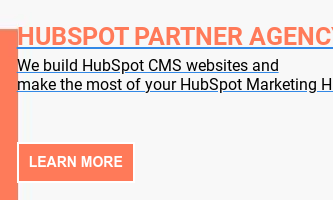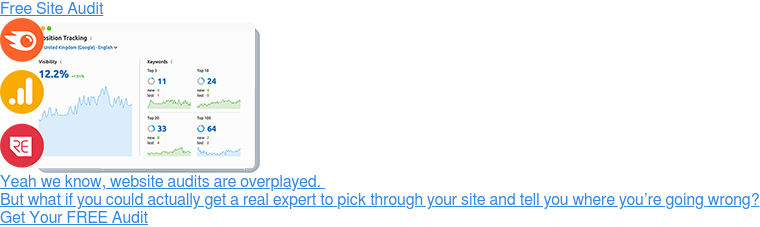HubSpot is a fantastic platform, but its subscription-based price model causes a lot of confusion. Essential features are split between four different products (or ‘Hubs’), and each hub has a tiered pricing structure that’s supposed to ensure that you only pay for features appropriate to your business’s lifecycle stage or growth plans.

Then there's your onboarding fees, bolt-ons for custom reports, templates or API integrations, and supplemental charges for importing large contact lists. Not to mention the additional costs associated with adding new seats to your Sales Hub subscription or increasing your dashboard limits for easier reporting.
It’s all a bit dizzying, which is probably why a lot of CMOs, CTOs and small business owners are still labouring under the misapprehension that leveraging HubSpot is going to cost them a small fortune.
Wait, So HubSpot Isn't Expensive?
Don’t get us wrong: HubSpot can be very expensive. A heavily-customised, enterprise-level CMS Hub subscription with the Sales, Operations and Marketing Hub bolted on can easily reach upwards of £6000 pcm.
but the overwhelming majority of HubSpot customers are paying somewhere between £400 and £2,000 a month for an incredibly sophisticated sales and marketing platform – with a wealth of useful features.
If you're interested, we've written a comparison of HubSpot and WordPress to help you review the two platforms side by side.
And if you want to try before you buy, HubSpot also offer a free version of their CRM that’ll let you dabble with some of its best features for (you guessed it) absolutely nothing.
We have clients using the free version of HubSpot’s marketing hub to start scaling their businesses and improving their digital footprints – so if you’re one of the many CMOs, marketing managers or business owners who dismiss free HubSpot tools as a marketing gimmick, we'll just say that they're well worth reconsidering.

But paying for the grown-up version is normally well worth it. We’re actually of the opinion that HubSpot is one of the most cost-effective marketing tools money can buy, which is why we recommend it to most of our clients. But this isn’t a sales pitch: It’s a straightforward guide that’s supposed to help you understand HubSpot’s pricing model – and work out how much you’d have to pay if you wanted features like email sequencing, automated lead scoring and that good stuff.
To that end, let’s dive in:
HubSpot 101: What's On Offer?
HubSpot’s broken up into five distinct hubs, each designed to take care of a different aspect of your business. Marketing Hub is for - you guessed it - online marketing, while Sales Hub provides a best-in-class CRM. Service Hub is for ticketing, advanced live chat and programmable chatbots and CMS Hub allows you to create, update and optimise web pages using HubSpot’s own infrastructure.

Operations hub is a newer offering designed to help you manage customer data gathered via external apps – and stay on top of complex data sets for RevOps reporting. You can read more about what HubSpot does here.
Each hub has multiple tiers (or levels) that are pitched at slightly different markets: The starter and pro versions are designed for small and medium sized businesses, while the enterprise-level packages are designed for large organisations that need advanced features like team-based partitioning and 1,000+ email workflows.
As you might expect, prices rise as you move up through the tiers, and you subscribe to each hub independently so it is easy to see how a large business with licences for Marketing Hub Pro, Operations Hub Pro and Sales Hub Enterprise could end up spending several thousand pounds a month on their HubSpot subscription.
That said, it’s important to remember that subscriptions are optional and depend on your business needs. Most of our clients find that they only need to subscribe to one or two hubs, and you can scale the level of your subscription up or down as your business grows so it is relatively easy to keep your spend down.
It’s also worth noting that the totally free version of HubSpot we mentioned earlier (which is often confusingly referred to as ‘HubSpot CRM’) gives you access to a wealth of tools like:
- Integrated web forms
- Contact gathering and management
- Ad management
- Live chat with simple bots
- Email scheduling
- Lead scoring
- Sales pipelines and deal management
- App management integration
- Landing page builders
Even if many of the customer-facing elements are marred by some fairly obtrusive HubSpot branding.
You can read more about what HubSpot does here.
How Much Does HubSpot Cost Per Month?
If you want the straight, per-month cost of subscribing to a hubspot product, we’ve got a handy little table below, breaking each product down into its three tiers, and showing you the associated cost in GBP.
Of course, it’s worth noting that these costs are not exhaustive. You’ll always have to pay for onboarding and any optional boltons, but we’ll cover them in more detail below, and if you’re just trying to get a top-line overview of the costs associated with HubSpot, it’s generally best to start by looking at the flat monthly fee associated with each product:
| Starter | Pro | Enterprise | |
|---|---|---|---|
| Marketing Hub | £42 | £655 | £2,624 |
| Sales Hub | £38 | £369 | £990 |
| Service Hub | £38 | £297 | £990 |
| CMS Hub | £19 | £297 | £990 |
| Operations Hub | £37 | £590 | £1,640 |
These prices are taken directly from HubsSpot’s website and are accurate at the time of writing (18/03/2022). It’s worth noting that prices climb slightly if you choose to pay per-month instead of per-year.
What's Included In My HubSpot Subscription?
For those unsure of when or why you’d pay for the higher tiers of each hub subscription, HubSpot do publish an exhaustive list of the features linked to each level (see here).
But if you haven't got time to pour through a massive product catalogue, we’ve assembled a short list of the stand-out features gated behind every level of HubSpot subscription:
| Starter | Pro | Enterprise | |
|---|---|---|---|
| Marketing Hub |
|
|
|
| Sales Hub |
|
|
|
| Service Hub |
|
|
|
| CMS Hub |
|
|
|
| Operations Hub |
|
|
|
This is by no means an exhaustive list, but it should give you a good idea of which tier your business should be looking at.
Are There Additional Costs To Buying HubSpot?
Yes, there are additional costs to buying and getting started with HubSpot. But they’re not as eye-watering as you might expect. For starters, you’ll have to shell out for HubSpot onboarding. This is a mandatory training process that’s designed to help you get to grips with the platform and start using its many features, and there’s a good reason that HubSpot insists you sit through it.
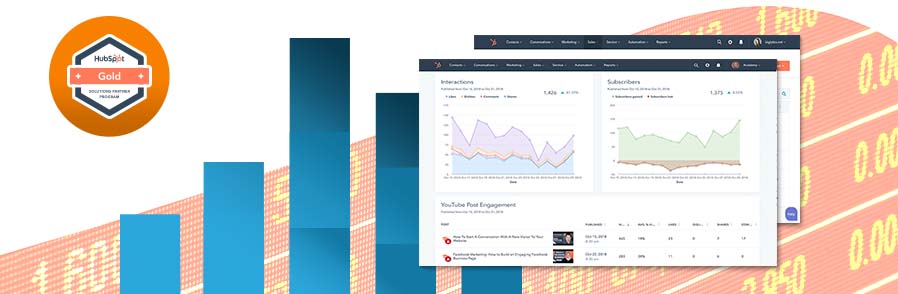
Simply put, HubSpot is complex. Features are hard to find, some functionality requires a lot of explanation and your setup definitely functions better if it’s set up to run in tandem with your pre-existing business processes.
More to the point, long-standing experience has taught the boffins at HubSpot that people can (and will) abandon the platform if they’re not shown the ropes, so they’ve implemented a mandatory process that’s priced according to the platform you’re using.
HubSpot’s basic onboarding prices are as follows:
| Starter | Pro | Enterprise | |
|---|---|---|---|
| Marketing Hub | £205 | £2,450 | £4,900 |
| Sales Hub | £205 | £410 | £2,460 |
| Service Hub | £205 | £410 | £2,460 |
| CMS Hub | N/A | £670 | £1,640 |
| Operations Hub | N/A | N/A | N/A |
But you also have the option of onboarding through a HubSpot partner agency. This way you’ll probably get a more tailored experience, focusing on hands-on help that’s fine-tuned for your needs.
The other “hidden” cost is the bolt-on prices for adding extra marketing contacts to your portal.
To be clear, marketing contacts are contacts that you can target with HubSpot’s automated tools. It’s possible to add contacts that aren’t marketing contacts to your CRM but if you want to email them through HubSpot, add them to a workflow or remarket to them, they’ll count towards your limit.
Each tier of marketing hub subscription allows you to collect a certain number of marketing contacts (1,000 for starter, 2,000 for Pro and 5,000 for Enterprise). You can then add additional contacts for a small monthly fee, and again, the price depends on your tier.
- Starter subscribers pay $50 per 1,000 new contacts ($0.05 per contact)
- Pro customers pay $250 per 5,000 new contacts ($0.05 per contact again)
- Enterprise customers pay $100 per 10,000 new contacts ($0.01 per contact)
Sadly, there’s no way to pay for less than the stated number of extra contacts, but adding an extra $50 or even $100 onto your monthly subscription isn’t all that bad when you consider the extra value you’ll be unlocking.
It’s also worth noting that you should regularly sift through your contacts and remove any dud leads. For most of the B2B companies we work with, the default 1,000 or 2,000 contacts is normally more than enough.
Why Is HubSpot So Expensive?
If you’ve made it this far, you may well be wondering why a company as big as HubSpot need to nickel and dime you for extra marketing contracts – or force you to pay for mandatory onboarding when their enterprise-level Sales Hub has a £990pcm price tag attached to it.

You may even be wondering why they’re charging upwards of £410 for a Sales Hub Pro licence when you can buy a SalesForce seat for about £120pcm all-in.
Truth be told, it’s because HubSpot have spent a lot of time and money developing an incredibly polished product that (consistently) outperforms the overwhelming majority of competing platforms.
Yes, the pricing model does feel confusing and yes, we’ll be the first to admit that you’re probably paying more on a per-feature basis. But you’re not really paying for features anyway: You’re paying for access to an ecosystem of interconnected tools that work seamlessly together – and remove 99% of the friction from your sales, marketing or revops activities.
You’re paying for the ability to automatically log an enquiry in your CRM, track your new prospect as they move through your website, and automatically add them to a custom workflow when they’ve read a certain number of pages.
You’re paying for page sequencing and smart content tools, complete oversight of all revops activities and the ability to blast 20,000 contacts with bespoke offers that have been tailored to a specific stage in your deals pipeline.
And in a way, you’re also paying for complete peace of mind. All of your data will live on HubSpot’s super-secure infrastructure, you won’t have to worry about logging into several different platforms or passing sensitive information between a multitude of different tools. It’s simple and straightforward, hassle-free marketing software that lets you focus on growing your brand.
We’ve been using HubSpot to grow our own business since , and we think it delivers absolutely fantastic value for money. We’d also point out that a lot of the price comparisons you’ll see online don’t tell the whole story.
Most SaaS platforms have hidden fees. You’ll often end up paying 5 or 6 times the list price to get your whole sales team onboard or access all the features you need to grow, but that’s rarely the case with HubSpot. Case in point, the user, seat or licence confusion we’ve addressed below:
Am I Paying Per HubSpot User, Seat or License?
People familiar with Salesforce or other ‘pay-per-licence’’ software may be wondering whether they need to multiply these costs by the number of people in their sales and marketing team.
The good news is that Marketing Hub subscriptions are a flat fee for unlimited users, so you could invite 20, 60 or a 100 team members to your portal for no extra cost.

As the table above implies, Sales, Service and Operations Hub subscriptions are per seat (technically), but not in the same way that other, subscription-based SaaS platforms like Salesforce are pay per seat services.
For starters, your monthly subscription automatically covers 5 or 10 seats (for pro and enterprise respectively) vs. the 1 subscription per-seat model used by Salesforce. Extra seats aren’t mandatory either, and you may well find that you don’t need them.
People with paid-for seats are the only people who access the advanced features gated behind a pro or enterprise level seat but you can still add an unlimited number of paid users to your portal, and these users will still be able to access your CRM and ticketing system so there’s a very good chance that you’ll never need to buy additional seats.
It’s important to bear this in mind when comparing HubSpot to alternative platforms like Salesforce, because the cost of buying additional seats can (and will) skyrocket the total subscription cost associated with these platforms.
It’s also worth paying close attention to the features that other platforms provide.
While HubSpot’s initial subscription prices may seem high, it’s worth noting that the platform (generally) provides ready access to everything you’ll need to scale your business, while platforms like Salesforce offer a lower initial subscription, and then charge extra for access to essential features like call logging and analysis, data and file storage and intelligent sales analytics.
So How Much Does HubSpot Really Cost?
The answer to this question depends on the size of your business and your requirements, which makes giving a plain-English answer pretty difficult. That said, we pay approximately £655 a month for Marketing Hub Pro, plus HubSpot’s free CRM, and that’s helped us grow our boutique web agency year on year.
Some of our medium-sized clients - with 10-20 person marketing and sales teams - leverage Sales and Marketing Hub Pro together for a combined price of £1024 and that gives them all the tools they need to scale their business.
And people who’ve built their website using HubSpot CMS generally end up paying for CMS Hub Pro, Marketing Hub Pro and Sales Hub Pro at a combined cost of £1321 a month.

We think the larger, £5000+ subscriptions are largely the domain of enterprise-level businesses with over 1,000 employees and even if you are running the marketing department for a business this size, you can and should start at a lower tier to make sure HubSpot’s the system you want to invest in, so we wouldn’t spend too much time worrying about the cost.
Not Sure Whether HubSpot Is Right For You?
It can be tough to work out what tier you’ll need, how much you’ll pay to onboard and what your actual monthly costs will be, but you don’t have to decide on your own. This guide should help you form a rough idea of your prospective costs but if you’re still scratching your head, get in touch.

We’re always more than happy to help people sit down, and work out whether HubSpot’s a good fit for their business. We run obligation (and cost) free discovery sessions for anyone that’s trying to get a handle on the ins and outs of the platform and we’d be more than happy to invest the time required to learn about your business and tell you whether HubSpot’s going to cut the mustard.
Yes, that does mean that we waste a bit of time talking to people that don’t becoming paying customers, but we’re big believers in the inbound model, and we’ve found that the value added is well worth the work involved. If you're looking for a trustworthy and reliable HubSpot partner that knows their stuff, get in touch.
We'll always be more than happy to answer any questions about HubSpot pricing or implementations.