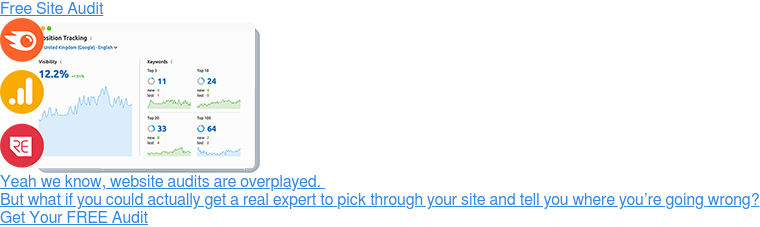Talk about a vexed question! If you’re in the process of commissioning a brand-new website, you’ll already know that the price can vary dramatically.
Some ‘agencies’ will tell you they can build an all-singing, all-dancing B2B website for under £5000. Others will tell you that it’ll cost £50,000+ to hand-crank a totally custom site and as always, the real answer lies somewhere in between those two extremes.
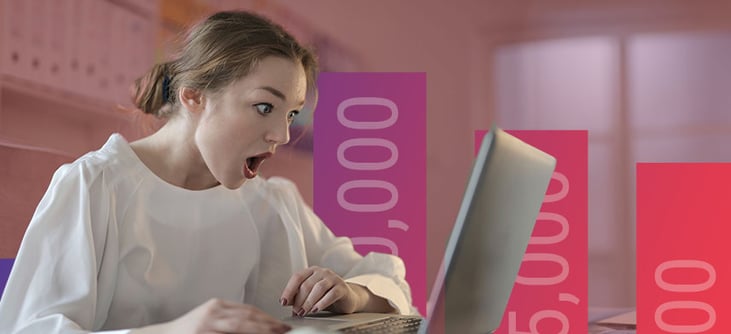
Of course the specifics depend entirely on the functionality that you need, the level of design work you want to invest in and the content management system (CMS) you want to build the site with. Not to mention the ongoing investment you’re willing to make in improving your SEO or continually optimising your designs to improve conversion rates.
But for the busy CMO (or CTO) those vague and open-ended answers don’t help you define a budget for your next web project – and we know that’s what’s really needed here.
To add some value - and progress your web build - we’ve set out to provide a comprehensive guide to website costs; exploring the main variables and putting costs against all must-have components so you can get something close to a usable ballpark.
It goes without saying that this is a general guide – not an exhaustive exploration of the costs associated with every niche site type. It’s also worth noting that it’ll have a very different focus to most of the guides that currently rank for related Google searches.
We’re speaking from our area of expertise, which means we’ll be discussing the costs associated with getting a reputable agency to build a B2B website that generates tangible revenue.

We won’t spend much time discussing the cost of DIY-ing your own web build with Wix or Squarespace. Not because we think those tools are rubbish – they definitely have their place.
But we recognise that there’s a real dearth of content out there for in-house marketing executives who are under pressure to deliver a productive website, and that’s where we want to focus our attention.
The Bare Necessities – And Their Associated Costs
To get the ball rolling, we’ll walk through the must-have components and their associated costs.
To be clear, these basics are required to set up and run any website – from bare-bones, brochure websites selling a single service through to the sprawling and expansive sites needed to support the growth of enterprise-level business like Haliburton.
They’re not exciting or interesting, but they will contribute to the final cost of your website and it’s important to know exactly what’s involved before you start talking to agencies.

We’ll cover optional extras like templates and modules in detail below, as well as the more complex question of design and development costs – which is where most of your budget will go.
Back to those bare necessities for now though. Must-have website components include:
- Hosting
- Domain name registration/rental
- An SSL Certificate
- A CMS
Website Hosting
Hosting is what keeps the lights on. In simple terms, it’s how you rent space on someone’s server – so that your website files can be retrieved by a web browser. Hosting also covers the cost of basic maintenance and upkeep although it’s worth noting that the exact service(s) delivered by a given hosting provider do vary.
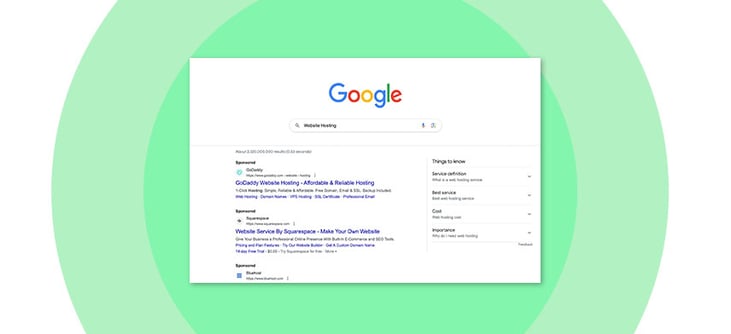
Some hosting companies will charge you a flat fee of £15 a year to host your website on a shared server that’s slow to respond to user requests, and light on configurable functionality (source: Hostinger).
Others will charge you £506 a month to host your site on a dedicated server or cloud-based content delivery system that guarantees fast response times for thousands of simultaneous web visitors and allows you to keep your website up during periods of extremely heavy use (source: Kinsta)
To make things even more complicated, some SaaS CMS systems (that’s cloud-based content management systems for the uninitiated) bundle the cost of hosting into the monthly licence fees they charge you to use their software.
And then there are the all-inclusive web hosting packages that also include all kinds of web maintenance, security patching and backups….
It’s hard to put an average cost on hosting, but if you’re running a mid-sized B2B or eCommerce website you should probably expect to pay somewhere between £30 and £60 pcm for decent hosting that keeps the lights on and your tech stack up to date.
Domain Name Registration
If your business was a brick and mortar store, your domain name would be the store’s street address. It’s what people type into their browsers when they want to find you on the web.

When you register a domain name, you’re effectively paying someone to stake a claim to that specific address – so that no one else can use it. This fee has to be paid annually (domain registrations almost always last 12 months). But it’s generally very small.
According to Forbes, standard domains (.com, .co.uk, .net and so on) generally cost between $5 and $50 (source: Forbes).We think that’s a little on the high side; most clients generally end up paying £5 to £30 for standard domains but costs can creep up if you want an exotic domain extension like .io or .agency.
For a good idea of the rough cost associated with various (unoccupied) domains, check out tld-list.com. They keep an up-to-date average of the costs associated with most domain extensions, although the exact cost will depend on the provider you use and the specific domain you want to register.
What if the domain I want is already occupied?
If someone has already claimed your domain, you may be able to buy it. Go check to see if a ‘for sale’ message appears when you visit the domain – or use WHOIS to track down the current owner and ask them whether they’d be open to selling the domain.
A word of caution though; some people like to buy and ‘squat’ on domains in the hope of selling them for an exorbitant price. If you’re quoted a ridiculous amount, it’s probably worth picking a different domain.
SSL Certificates
To ensure that all data passed to and from your website is encrypted, you need to install an SSL certificate on your server. For fear of getting too geeky, we’ll just say that your SSL certificate contains your website’s public key, which allows users’ devices to establish a secure connection with your web server.

Installing an SSL certificate turns the “http” in your web address into an “https”. This is a valuable trust signal that simultaneously reassures visitors and improves your chances of ranking well on relevant Google search results (Source: Google)
There are multiple different types of SSL certificate:
- Domain Validated (DV) SSL certificates are the first and most basic type of SSL certificate. A Domain Validated SSL confirms the domain owner's details,but doesn’t require any real validation. It’s quick, and ideal for blogs or personal websites but rarely suitable for businesses
- Organisation Validated (OV) or Extended Validation (EV) SSL certificates require a more rigorous verification process that provides a higher level of trust. They’re generally used by B2B or B2C businesses, eCommerce stores and websites that handle a lot of personal data.
- Wildcard SSLs cover one domain and an unlimited number of subdomains, eg. blog.redevolution.com and redevolution.com which is ideal if you have a number of sub-sites.
- Multi-domain SSLs secure multiple domain names with one overarching certificate.
You normally buy SSL certificates directly from a certificate authority (CA) like DigiCert – or purchase them from a hosting provider. Certain third-party security providers like Cloudflare also bundle SSL certificates into their services/subscriptions to make them more attractive to businesses.
Annual costs vary according to the type of SSL certificate you want to buy, but ClickSSL put the average cost at around £8 for single domain/DV SSL certificates, and £58 for OV/EV SSL certificates (source: ClickSSL).
Assuming that you buy directly from a CA, you may also need to pay a developer to install your SSL certificate.
CMS Costs
The CMS or content management system is the software application that sits behind your website – enabling you and the rest of your marketing team to edit content, create blog posts, add signup forms to your homepage or switch out images when photogenic but self-serving employees inevitably leave the business.
They’re not mandatory – you can hard-code every page of a website if you so desire. But the overwhelming majority of modern websites are built on a CMS.

Assuming that the intention here is to build a website that generates genuine leads, you’ll absolutely need one to keep things up to date without constantly calling on a frontend developer. So what are your options?
Simply put, there are two main types of CMS: Open source and commercial. Open Source CMSs - including Wordpress, Joomla and Drupal are technically free – in the sense that you don’t have to pay any licence fees to use the software, but you will still have to pay a developer or agency to design and build your website.
You may also have to pay for themes (templated designs) and plugins or modules, hosting, security patches, updates and a raft of additional costs which can and will inflate your website costs.
Commercial CMSs like HubSpot CMS, Shopify (for eCommerce stores) or Craft tend to cost. Free (or starter) versions exist, but most features are locked behind an annual or monthly licence fee.
These licences are very reasonable though: HubSpot Enterprise CMS pricing can stretch to £1050 a month, but HuBspot Professional CMS Hub licences start at £351 a month, Shopify licences sit at around £344 pcm for medium-sized business websites and Craft charge an upfront fee of £299, tapering off to £59 per annum for updates after that
It’s also important to note that the cost of a commercial CMS licence generally covers hosting and updates, security patches and basic themes so you may well end up saving money vs. using an open source CMS like Joomla or wordpress.
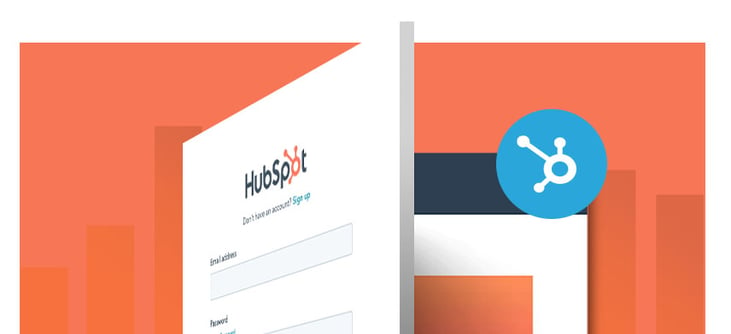
In all honesty, the direction you choose will depend on the specifics of your business. We have no real preference – we build most of our customer websites using either HubSpot or Joomla, and always advise people to pick the CMS that offers the right mix of features and benefits – instead of picking based on brand perception or cost.
The question is, do you need the extra security and reassurance that a commercial CMS provides? And what about the extra features?
Out of the box, Wordpress provides everything you need to set up and run a functional website, but it lacks the smart content personalisation features, the seamless CRM integration and drag and drop page builder that make HubSpot CMS Hub such a joy to use.
Then again, do you really need to pay a monthly stipend for features you may not use on a regular basis? Interrogate the open source and commercial platforms available on today’s market – ask yourself which features you’ll actually use and what’s worth paying for and you’ll find it much easier to make a decision.
In all honesty, you’ll still be paying somewhere between £50 and £351 pcm to licence your commercial CMS - or to cover the costs of hosting, security, maintenance and the plugins you need with an open source CMS - to run your business effectively.
Website Design Costs
Now that we’ve got all the boring (but necessary) stuff out of the way, we can start digging into the cost of designing – the work that comes before the website development starts. Before we dive in, we just want to say that the cost of design very rarely (if ever) has anything to do with the size of your website.

Inexplicably, most guides to website costs - including guides from otherwise-reputable outlets like Forbes and GoDaddy - revert to banding design costs based on the size of your ideal website; stating that a 0-16 page website will cost £2000-£9000 to design, while a 16-75 page website will cost £10,000-£30,000 to design (source: Forbes).
As an agency that designs B2B websites on a regular basis, we find this approach incredibly confusing. Generally speaking, the time and effort goes into developing a page template that can then be replicated n-times without incurring any additional design cost.
Obviously your home page and about page will always require a custom template, so you’re always looking at at least 5-6 unique page designs. But if your website is large because it has a lot of identical pages, there’s no reason to assume that you’ll be paying any more than a business with a much smaller, 20-30 page website.
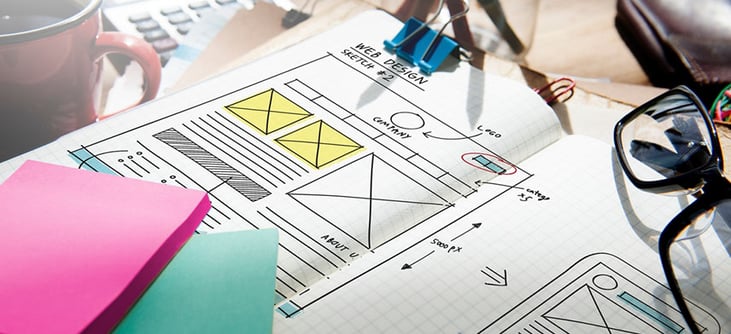
Case in point, we recently designed a relatively extensive website for a self storage company. Totting up the sales pages for various locations, the pages targeting businesses and consumers, the pages explaining the purchase journey and all the peripheral information needed to drive conversions, the website featured approx. forty pages of content.
But the website uses (slight variations on) six unique page templates so the design cost was relatively modest.
On the other end of the spectrum, we’ve worked on much smaller websites that required totally bespoke designs for every single page of content. As you can imagine, the design costs for these projects were much higher - verging on £8k-£10k for the finished work.
Do Complex Designs Cost More?
The complexity of the design absolutely impacts the cost of design work.

If you’re asking a designer to create a “groundbreaking” homepage that finds inventive ways of combining still imagery and video – or “breaks the conventions of web design”, they are going to bill you more than they would to deliver a traditional page with a relatively conventional layout.
That’s not to say that you should err on the side of tradition: inventive web design can radically improve a site’s ability to engage and convert your customers. But it’s important to understand that the amount you pay will depend on the level of energy and effort your project requires.
This is true for agencies that bill per hour – and agencies like ours, which take a more value or benefit driven approach to billing. Ultimately, you’re paying for an expert’s time and brainpower.
If it takes six times the effort to figure out how to completely reinvent the wheel, that’s hours of time that they can’t dedicate to other billable projects and you should expect to compensate them accordingly.
UX Research Inflates Design Costs – And May Not Be Worth The Premium
Finally, it’s important to remember that UX research and/or user-focused design work will inflate the design costs associated with your new website.

These “bolt ons” are increasingly common – in fact, groups like Webflow, Hotjar and CareerFoundry state that UX research is now “required” if you want to build a website that “meets the needs of the people hoping to use it (source: CareerFoundry)
But we’re actually going to take a different tack here, and recommend that you avoid them for now. There are two reasons for this: The first is fairly straightforward: UX research for B2B websites is a lot more complicated than a lot of people let on.
If you’re designing a B2C website that sells shoes or handbags, it’s quite easy to find members of your target audience, and persuade them to give you their time in exchange for a gift card or discount code.

If you’re designing a website for c-suite executives or key decision makers in the energy services industry, it’ll be much (much) harder to find members of your target audience that are willing to spend time on a usability test or UX quiz.
It’ll also be much more expensive to buy their input and you may well find that the resultant research is either light on detail or so slow to obtain that your web build project ends up stuck in limbo.
Secondly, it’s important to remember that B2B lead gen websites are never finished. What you’re trying to design is a minimum viable product. Something that you can put in front of your ideal customer – and use to start generating tangible leads for your sales team.
Your Website Will Never Be Finished
That’s not to say that your website doesn’t need to look good. It absolutely must appear polished, professional and persuasive. But the UX research, conversion rate optimisation and general fine tuning can all be done once your new site is up and live.
In fact, this process of continual improvement is the only way to guarantee that your website performs well and generates revenue for your business. It’s sometimes called “growth driven design” and Hubspot have a fantastic guide to its many benefits here
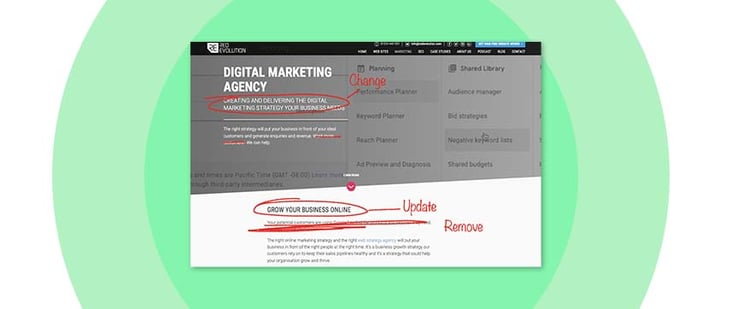
Spending inordinate amounts of time attempting to research your way to the “perfect site” is absolutely a waste of time and shouldn’t be allowed to get in the way of getting a good site up and running as quickly as possible.
The bottom line? Look to budget between £5k and £15k for web design. £5k is probably perfectly reasonable for a small site that only needs a handful of unique templates. £15k is the upper end, reserved for incredibly large and complex sites that require a lot of unique templates and put a lot of pressure on designers.
Website Development Costs
Like the design costs outlined above, the cost of actually building your website depends on a multiplicity of factors. Whenever we quote for build work, we always consider
- The complexity of the design(s)
- Your approval process
- The need for custom functionality
- Any additional costs involved in building or buying addons and plugins
To explain, implementing a complex design takes more time. Doubly so if you need the design to be flexible, work for long and short pages, support the inclusion of optional elements and do lots of dead clever stuff.
We’re currently working on a build that features a lot of overlapping image and video layers, mixed in with content that uses a subtle parallax effect – to give each page a dynamic look and feel that should improve engagement.
The videos used on this build need to autoplay when users scroll to a specific point on the page, we have to make sure that the overlapping layers look right on every conceivable screen size and
This build will be expensive, because there’s a lot of work involved in making sure the finished piece functions correctly and looks incredibly professional.
But designs that ask less of a developer (generally) cost less to develop – even if they look more visually complex and/or “technical”.
You also pay more for designs that involve a lot of images too – simply because a developer will need to make sure they display in a high resolution without compromising on the speed and usability of the finished design.
And a multiplicity of optional layers or elements can also incur a time tax – because your developer will need to go through and ensure that there are no coding conflicts that’ll force them to go back and re-do certain sections to make sure everything displays correctly.

That’s not to say that you’re just paying for time though: Sometimes, web agencies will charge more for a complex or highly technical design because they’ve already sunk a lot of time and effort into learning how to do something very difficult.
Maybe they know they’re the only people who can code the functionality required to bring your design to life. Maybe they know that what you want to see will be very hard to code for the massive variety of screen sizes your website will need to cater for.
Ultimately, it’s generally more cost-efficient to work with an agency that sets realistic prices and has the experience required to get the job done – instead of opting for an agency that gives you bargain-basement prices and ends up overcharging at the end of a build, or delivering inferior product that has to be rebuilt later.
Communication Matters
Poor communication will also inflate the cost of dev work. To be clear, we’re not saying that agencies will tax you for taking a long time to approve their work. Simply that a lot of back and forth, tweaking and revising of pre-approved designs will inevitably add to your development costs.
Obviously a certain amount of snagging or finessing is expected. We’re not talking about things like asking for minor changes to spacing or requesting a second look at the kerning on a font.

Rather, we’re talking about situations where a client approves a design, we build the design, and then the CEO, CTO or director of business development wades in and starts asking for substantial revisions to the overall look and feel of the website.
On several occasions, we’ve ended up re-building the same site two or three times and there is inevitably a cost attached to this sort of busy work.
If you know that multiple stakeholders will want to weigh in at various stages of the build process, factor in a slight overspend. And if you have the option of streamlining the approval process, make sure you take it – you can and will save a significant amount of money if you make life easier for your web development agency.
Custom Functionality
Website costs tend to inflate once you start adding custom functionality, but the relationship between features and costs isn’t as linear as you might think. Ultimately, it all depends on what you’re trying to make your website do.

If you want to add a quote calculator or bolt on an online shop, you might be looking at an extra £1k-£2k. If you’re trying to get your website to talk to a third-party database in real time, and generate pages using the data it receives you might be looking at £3k - £5k in additional costs.
Obviously you need a lot of in-depth domain knowledge to understand how hard it’d be to implement a given feature, so our best advice is to talk to your agency. They’ll be able to walk you through the process of developing the required functionality, explain why it’ll cost x pounds to develop and/or help you brainstorm alternatives if the costs are prohibitive.
Don’t be afraid to ask for a second opinion though – some agencies will overquote for work that they think will be challenging, and there’s always a good chance that another, more specialised agency is more confident about the work involved and can quote accordingly.
Addons And Plugins
A quick note on add ons and plugins. These are pre-made modules that are designed to “bolt on” to your web code and enable some sort of custom functionality.

They’re generally developed by third-party coders and then sold to agencies or web developers so that they can make a website do something interesting at a fraction of the cost associated with building that functionality from scratch.
Yoast for Wordpress is a prime example. This SEO plugin is designed to let you add meta data to your content pages, which is something that Wordpress’s default CMS doesn’t really allow.
It’s currently used on 20 million websites (source: BuiltWith). And that makes sense. See, plugins aren’t innately bad. We make extensive use of third party plugins on most Joomla builds because they allow us to provide a lot of complex functionality at a redacted cost.
A lot of them are field proven too – and looked after by a team of dedicated developers. The only problem is that some are also paid, which is to say that you’ll have to pay a perpetual fee to keep them updated and ensure that you’re always using an up to date version of the code.

If your development agency intends to use a lot of paid plugins, it’s important to budget for the increased cost of keeping your website live going forwards, because you won’t be able to turn them off later and provide the same functionality.
Ultimately, we see using paid plugins as a compromise that’s best made on a case-by-case basis. Make sure you really need the functionality and are happy to pay, or investigate the cost of having your development agency replicate the same functionality with custom code that you can use for free.
Ongoing Support
Often overlooked, hands-on support can (and will) inflate your website costs. Unfortunately, you can’t go without some form of ongoing website management.

We’re not talking about hosting here: That’s something we’ve covered off above, although it’s important to note that there is some crossover between a website management package and a top-end hosting package that covers the installation of security updates and software patches.
When web agencies talk about ongoing support or website maintenance, they’re generally talking about a pre-packaged service that’s designed to keep your website up to date. That often covers the security patches mentioned above, but also module and plugin updates, the creation of regular backups and technical tweaks to ensure your site performs well.
On the other hand, website management packages also cover content updates – like adding new pages when you roll out a new service, updating your team page when you hire a new member of staff, installing new CTAs or making tweaks to imagery.
Think of it as hiring a fractional web developer to help you keep your website running smoothly and ensure that everything is up to date.
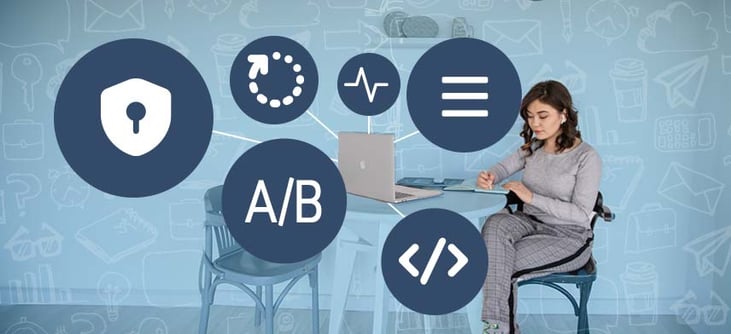
Of course you could hire an in-house developer to do the same thing, but the overheads involved in onboarding and retaining good developers can be eye-watering which is why most organisations default to letting their web design/development agency provide some kind of ongoing support.
Hilariously, organisations like Hostinger state that web maintenance packages can cost anywhere from $5-$5000 a month (source: Hostinger). This range is so broad that it’s basically meaningless, so we’ll default to explaining our own charging structure.
As of the time of writing, we charge approx £975 a month for website management on most B2B websites. We do charge some customers more, but only if they need a lot of hands-on support or an exceptionally large number of content updates.
Budgeting £1000 a month seems like a sensible place to start – and should cover 90% of use cases.
Note: To further confuse things, our website management packages also include hosting by default. All in all, we think most B2B organisations probably spend between £1000 - £1500 pcm keeping the lights on and making sure their website runs.
But again, check what’s covered by the agency you’re talking to, and what your CMS provides if you’re using a SaaS solution like HubSpot.
Digital Marketing Costs
Strictly speaking, marketing isn’t a website cost. That said, the world’s best website wouldn’t convert if no one ever saw it. Assuming that you want your site to function as a business asset and drive a steady stream of good leads, you’ll want to set aside money for ongoing marketing efforts.

We’ve actually covered marketing budgets before – we wrote a fairly detailed article on estimating your ideal marketing budget back in August 2022 and we’ve also waxed lyrical on the subject several times over at Digital Marketing From The Coalface.
But if you want an impartial take, Forbes has a detailed article on determining your digital marketing budget here. It’s not the last word on the subject by any stretch of the imagination, but it’ll certainly help you get started.
Bottom line? It all depends on your market and your target audience but serious B2B businesses in a relatively competitive niche should expect to pay 2-5k pcm (£12,000 - £60,000 a year) on activities designed to attract decent prospects.
That spend may be split between PPC (pay per click) and social media marketing, search engine optimisation or conversion rate optimization. It may be split between agencies or in-house teams, freelancers or third party platforms like Adroll.

But if you are serious about making your website work, it will need to be spent somewhere.
To work out where, we’d strongly recommend getting in touch with a trustworthy agency with a proven track record. They’ll be able to help you scope out your opportunities and start allocating your budget.
They’ll also be able to help you start drafting a proper digital marketing strategy that gets (the right) eyeballs on your website – and generates useful enquiries.
Beware businesses that pluck figures out of thin air though. The specifics of a marketing budget and strategy are normally informed by some fairly in-depth research and anyone trying to skip that essential step is likely to end up wasting money on tactics that don’t yield results.
So How Much Does A B2B Website Cost?
How long is a piece of string? If you’ve got this far, you’ll know that there’s a lot of complex maths involved in estimating B2B website costs. You’ll also know that you have to start out with a decent understanding of what you want your website to do, and what sort of tech stack you want to power it.
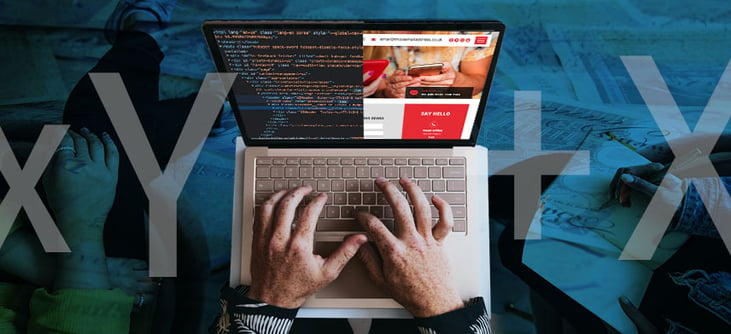
If you already know what you want and need, you’re probably in a good place to start chatting with reputable web design agencies. We’ll eschew the temptation to give you a meaningless “final range” here, and instead end with a note of caution:
Websites that cost less than £10k probably won’t generate revenue. There are exceptions, but that’s a relatively good rule of thumb.
Websites that cost more than £40k are probably overpriced. Again, exceptions should be made for (insanely) large or complicated websites but the relationship between cost and value aren’t linear and we don’t think many £40k+ websites outperform their £30k cousins.
If you still need a bit of a steer, we’d strongly recommend getting in touch. We’re always happy to offer (obligation free) advice to B2B marketing managers. We also love to talk marketing and generally take every opportunity to talk shop with like minded-people.
We’ll spend some time grilling you about your business, and then help you estimate a top-level budget. We’ll also chat you through the finer points of choosing a CMS and spend the time required to help you estimate a reasonable marketing budget.
You get hands-on advice from seasoned experts, we get the opportunity to chew your ear off about the intersect between web design and digital marketing. Sounds like a win-win to us!