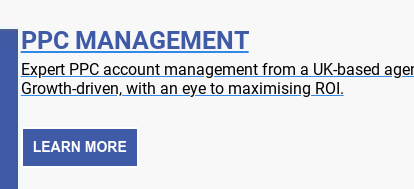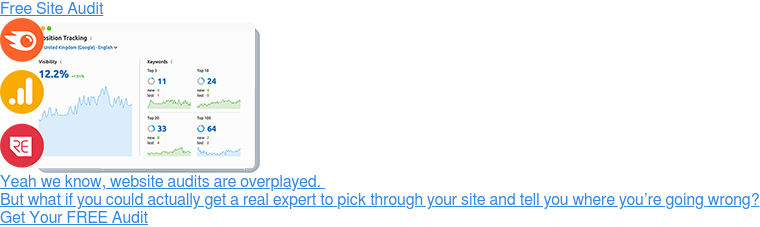Struggling to manage underperforming PPC accounts? Sick of logging in to see a tonne of expensive clicks and a real dearth of genuine leads? If so, you're not alone. as a B2B marketing agency that works in the engineering space, we're used to people telling us that PPC simply doesn't work for their business.

"It's just too expensive" they'll tell us. Or "it cost the earth and didn't generate a single lead". But the number of genuine 'bad fits' is minute. Truth be told, Google Ads is a good fit for any business that caters to an audience of internet users.
Irrespective of whether your potential customers are making a distress purchase (help! My oil well is leaking) or trying to research potential providers for a long-running IT contract, they will turn to Google every time they want to ask a specific question, qualify a claim or start comparing potential providers.
Google Ads gives you the ability to target the searches that are most likely to bring in new business – and skip straight to the front of page 1 with your offering; bypassing all the competitors toiling over their organic rankings. In the right hands, it's a potent tool; capable of generating an average ROAS of approx. 200% (source: WebFX).
But there's no getting around the fact that Google Ads isn't the most user-friendly platform in existence. Its UI is frequently lambasted for hiding important information and there are a wealth of hidden settings and features that you need to understand if you want to prevent unnecessary wastage.
As an example, choosing the right negative keywords can be the difference between blowing your click budget on a load of irrelevant clicks, and landing the visits that will actually boost your bottom line. But your negative keyword lists are buried 4+ clicks deep in a sub-menu that the average user would never find.
Similarly, things like picking the right bidding model and adjusting your bids properly can have a dramatic impact on the overall performance of your campaigns. But to find reliable information on bid improvement strategies, you have to turn to 3rd party websites because Google - in their infinite wisdom - have decided that opacity will better serve the needs of their business.
Honestly, it's easy to see why so many B2B and B2C marketers think that Google Ads is simply too costly or difficult to work for their brand. But giving up on PPC entirely closes you off to an incredibly productive channel, which is why we've created this plain English guide to avoiding some of the common Google Ads mistakes.
First, Some Background About Google Ads
Before we dive in to the nitty-gritty of setting up a winning campaign, let's make sure we all agree about what Google Ads is, how it works and how we'll be using it to generate leads for your business. If you already know how Google Ads works and you don't want to learn how to suck eggs, just skip this section and head on straight down to PPC mistake #1.

Strip back the fluff, and the concept of Google Ads is relatively simple. When people search in Google, they're served a results page (or SERP) that contains a blend of organic search rankings, related searches, Google's featured snippets and (drumroll) PPC adverts. For example if you search using the term SEO Edinburgh, you will see a mix of organic and paid search rankings.
Over the years, Google has introduced and continues to add variations on this theme. The local search results are a great example. But by and large, the majority of the search results pages are still a mixture of organic and paid results.
Now, in an ideal world, your organisation's webpages would probably appear in the natural organic listings. This means if people see them and click them, there is no cost, other than for the work that went into securing the rankings in the first place.
That work typically involves developing an understanding of the problems your ideal customers are trying to solve. You then create a list of the keywords and phrases they type into search engines when looking for solutions. From there, you develop a strategic approach to creating and promoting content until you secure high rankings.
This sort of activity is called search engine optimisation or SEO. It's a subject many people find confusing and frustrating. If you're not sure what search engine optimisation is we've created a couple of handy plain English guides called what is SEO and SEO explained.
The problem with search engine optimisation is it takes time. If your business operates in a competitive market, then it's likely to take 6 to 9 months of concerted effort before you start to get any traction from organic search. There are exceptions to this general rule; however, it's scarce for search engine optimisation to deliver quick results.
This is where Google Ads or pay per click (PPC) advertising can help. Using PPC advertising, it's possible to quickly put your organisation in front of people who want to buy what you're selling. In simple terms, you build a campaign, create keyword clusters (called adgroups) based on search intent, and then create adverts that'll be served up every time someone searches one of the keywords in a given cluster.
Well, sorta. What actually happens is that your ad gets added to an auction – alongside the ads from every other advertiser who wants to target your chosen term. Google will then make a decision about the order all suitable ads are shown in, based on something called 'Ad Rank'.
Now, actually explaining Ad Rank is better left to the boffins at Google, but to summarise, it's a blend of how much you're willing to bid, how relevant Google thinks your ad is, and any other relevant signals such as geographic location, overall account quality score and so on (source: Google).
It's complex stuff, but you don't really need to know how it all works. In fact, you can run perfectly good (and successful) PPC campaigns with a passing knowledge of Adwords and a thorough list of common mistakes, but for those who're just getting started with the platform, we've provided a simple explainer below: Designed to get you up and running in no time at all.
All At Sea?
This Workflow Will Help You Get To Grips With Google Ads
There are lots of settings inside the Google ads platform, and it's easy to get lost. However, the essential components are these:
- Campaign name. Just what it says on the tin, it's the name you want to give to your campaign—for example, Web Design Services in Scotland.
- Campaign type. Campaigns can use preset goals such as Sales, Leads, Website traffic, Product & brand consideration and Brand Awareness. For most B2B campaigns you're probably going to select Leads.
- Networks. You can choose to show your adverts in a variety of places. For this article, I'm going to suggest you select the search network. This simply means your adverts will be shown on Google search results pages.
- Locations & languages. This setting, for example, lets you decide where geographically your advert will be shown. For example, you might choose only to show your adverts to people who are using Google from a location somewhere in Scotland.
- Bidding and budget. Having done your keyword research, you will have a pretty good idea of what each click is going to cost. You will also have decided how many clicks you are going to need to generate some business. Therefore it's easy to work out how much your budget needs to be. With your first campaign, I would suggest you let Google automatically set your bids.
- Ad extensions. Over the last few years, Google has introduced several ad extensions. These are additional pieces of information that can be added to your advert to increase the likelihood of it getting clicked.
- Additional settings. There are several more settings that you may want to use. These include setting your campaign start and end date, geo targeting etc. The additional settings menu also contains options to set your ads schedule, so that your ads only show at certain times of the day. For example, if you decide to put live chat on your landing page, you may only want your advert to show during office hours, so somebody is available to answer any questions that people ask.
The bottom line is that if you work through everything systematically, it's relatively straightforward to set up a PPC campaign. However, it's also easy to waste a significant amount of money. As we mentioned above, many organisations jump in and try PPC advertising without giving it the care and attention it requires.
But we're here to make sure that you know exactly how to avoid some of the most costly mistakes – and create winning campaigns that'll drive a flurry of genuine leads to your inbox.
Adwords Mistake #1:
Targeting The Wrong Keywords
At the heart of Google's PPC platform are keywords. It's your job to establish which keywords you want to bid on or in other words which keywords when typed into a Google search page should trigger your adverts. For example, if your company sells classic car insurance, you might want your advert to appear when somebody types "insure my classic car" into Google.

But you probably wouldn't want to pay for clicks on a more generic term like "classic car" because there's no real intent behind that search and you want to make sure you're spending your budget on clicks from prospective customers who're positioned to purchase something in the near future.
Using a keyword research tool like SEM Rush will help you find the keywords on which to bid. These tools will also provide an estimate of what you will pay for each click of your advert. Broadly speaking the cost of clicks is related to the commercial value of the business they have the potential to generate.
For example, if you're selling a low-value product costing only a few pounds, it wouldn't make any sense if clicks cost about the same. However, if the product or service you are selling is likely to generate many thousands of pounds, don't be surprised if each click costs £10, £20, £30 or even £50.
There are, of course, many other factors affecting the price of clicks. These include competition, the quality of your adverts and the relevance of the page people arrive at, often referred to as the landing page, when they click your ad. I'm not going to attempt to cover these subjects in this post because we'd be here all day.
Suffice to say that you'll want to spend a good amount of time weighing up the pros and cons of various keywords before you start building your campaigns, because targeting the wrong keywords can eat up your budget and ruin your chances of generating a good return on your ad spend.
We've got an in-depth guide to keyword research here if you'd like more information. You'll also find plenty of good explainers on the web.
Adwords Mistake #2:
Overlooking Negative Keywords
As well as creating a list of the keywords that you want to bid on - aka the words that will trigger your adverts - you should also spend time building a list of negative keywords. Negative keywords are very often overlooked when setting up a PPC advertising campaign. This is a huge mistake.

The best way to describe negative keywords is by using an example. Let's say you decide you want an advert to appear in Google search results when somebody types the phrase "web design company". So far, so good.
However, let's assume that your web design company only operates at the higher end of the market; in other words, you don't build cheap websites. By adding the word "cheap" to your list of negative keywords, your advert will appear if somebody types "web design company", but it won't appear if they type "cheap web design company".
Negative keywords are a great way of making sure your advert only gets seen by the right people, this, in turn, helps to reduce the number of clicks you pay for from people who will never buy what you are selling.
Whatever you do, when you create a Google Ads campaign, do not forget negative keywords. They can make or break campaigns.
Adwords Mistake #3:
Setting A Loose Campaign Budget
At this stage, you will know which keywords you want to bid on and which keywords should make sure your advert isn't shown. You will also understand the likely cost of every click, and from there, you will be able to work out the budget required to run your campaign. 
Let me explain. Let's say the average cost of a click for the keywords that you have chosen is £5. One hundred clicks from your advert will cost £500.
An average conversion rate for B2B services is about 3%. That means you'll make three sales from your 100 clicks which gives you a cost per sale of £500/3 = £167.00. You need to establish if this is profitable if it isn't, it's back to the drawing board. This calculator will help.
All of this assumes there is a good enough volume of searches for your keywords to generate 100 clicks. In simple terms are the keywords that you're going to bid on used by your ideal customers enough times per month for you to hit your target.
Remember your advert will not get clicked every time it's shown on a search results page, in fact in a B2B situation your advert will get clicked about 2.4% of the number of times it's shown.
Using our example above, your advert will need to be seen 4000 times to get 100 clicks and three new pieces of business.
This means you need to establish whether the keywords you have chosen have the potential to trigger your advert this many times. If they are not going to, then you have to revisit your keyword research.
Adwords Mistake #4:
Using The Wrong Bidding Models
Bidding models are automated strategies that use machine learning to decide how and where your Ads budget will be spent. They're supposed to learn from things like ad interactions and on-site conversions; building a detailed picture of your visitors' habits and then modulating the way your budget is spent to generate a specific result. You can choose from bidding modules designed to maximise impressions or clicks, maximise conversions or generate a specific ROAS, but beware magical thinking: Google like to make a big deal about the power and intelligence of their bidding models, but these algorithms are not infallible.
You can choose from bidding modules designed to maximise impressions or clicks, maximise conversions or generate a specific ROAS, but beware magical thinking: Google like to make a big deal about the power and intelligence of their bidding models, but these algorithms are not infallible.
If you're not tracking conversions accurately on your website, Google Ads won't have the data needed to maximise conversions or deliver a specific ROAS. It'll try, but it'll fail miserably and you'll be worse-off for it.
Similarly, being duped into a 'maximise clicks' bid strategy when you're being measured on website enquiries won't help because Google will just go off and find the cheapest and most plentiful clicks it can – probably by boosting ad performance at 3am in the morning, or choosing the most liberal interpretation of a broad match keyword.
So make sure you pick a bidding strategy that accurately reflects your goals. And keep things simple. If you know you're not gathering the right data or attracting the large number of visitors required to make the more advanced bidding models work, stick to manual bidding.
If you'd like to know more about the various bidding strategies currently on offer, PPC Hero have a great breakdown on their website.
Adwords Mistake #5:
Fiddling With Your Bidding Model
A lot of the automated bidding strategies used by Google have a built-in "learning period". In this learning period, your campaign will spend money on all sorts of bad clicks; generating fairly rubbish results and generally underperforming vs. the goals you've set in your campaign settings. This is totally normal. Google say that it generally takes at least a week for their smart bidding strategies to start working properly (source: Google). Unfortunately, a lot of users don't know this, and start panicking when they see sub-optimal results on their dashboard.
This is totally normal. Google say that it generally takes at least a week for their smart bidding strategies to start working properly (source: Google). Unfortunately, a lot of users don't know this, and start panicking when they see sub-optimal results on their dashboard.
We say unfortunately because people generally then dive into their campaign settings and start tweaking bidding models, budgets or individual maximum CPCs on their target keywords. This often resets bidding models, further unsettles results and leads to a sort of "death spiral" where your bidding algorithm starts learning all sorts of bad habits.
The best fix? Leave it alone. Or make small changes.
The same is true of budget adjustments on well-optimised and high-performing campaigns. Any adjustment over a 20% change to your target ROAS, CPA or budget will force your campaign back into 'learning mode', ruining short-term performance and jeopardising all the positive learning that's brought you to this point.
So if you are changing a budget or target, make it a small, incremental change and then leave a 7 day gap before going back in to make the next adjustment. Failure to follow this rule is probably one of the most common causes of spotty or inconsistent performance.
Adwords Mistake #6:
Using Generic Landing Pages
By far, the biggest mistake most people make when starting a PPC campaign is not building a landing page. A landing page is a dedicated webpage designed for the people who click your advert. What many people do instead of creating a landing page is simply send the click traffic to their website's homepage. This is a big mistake.
At the very least, the click traffic should get sent to a specific page on your website that's perfectly aligned with the search carried out by the person using Google. For example, if your organisation offers three distinct services, and you're running a PPC campaign for only one of those services, the click traffic should get sent to the most relevant page.
But even this approach isn't ideal.
There is plenty of compelling research that suggests dedicated landing pages are the best way of converting clicks from PPC campaigns. These pages are quite distinctive and quite different from standard webpages.
For example, most of the clutter that appears on a standard webpage, such as the menu, is removed. This is done to focus the mind of the person visiting the page. It's done to persuade them to do what you want them to do, for example, fill out the form or call a specific phone number.
Your landing page should be short and sharp, and it should be crystal clear what you want the visitor to do. For example, here's a landing page we created to encourage people to sign up to receive information about the webinars that we run. We didn't send paid search traffic from a PPC campaign to this landing page, but it serves the same purpose.
It's quite common to use a different platform from your website for the creation of landing pages. The example above, for the webinar signup, was built using Hubspot. Another excellent tool for creating dedicated landing pages is Unbounce.
Whatever you use to build your landing pages, make sure you follow these three steps.
- Make sure they are targeted and not generic. When people click your advert, the imagery and messaging should match the person's expectations. If you get this wrong, they will most likely hit the back button, and your click budget will get wasted. Everything from the photographs you use to the headline should make your visitor believe your offer matches their needs.
- Establish your credibility with some social proof such as testimonials or reviews. You could also include a Live Chat function to show you're a real credible business eager to solve their problem.
- Keep it simple. Everything from your messaging to the number of fields in your webform should be simple. If you force people to work hard, for example insisting they give you their name, address, job title, email address, phone number and so on they are less likely to fill in your form.
Also, be prepared to experiment with your landing page by adjusting the text, images and form fields until you find the combination that works best. Again some of the landing page creation platforms mentioned above make doing this easy.
Adwords Mistake #7:
Phoning In Your Ads

Creating effective Google ads is a combination of art and science, and the platform provides lots of functionality for creating dynamic adverts. When starting, creating a responsive advert is almost certainly going to be the most effective approach. Google provides information about responsive ads here.
Further to the above, we've also produced an in-depth guide to writing responsive search ads here.
Your overall aim when using Google ads is to choose the right keywords to bid on, align the ad copy with those keywords and continue the theme through to the landing page. Doing this will make sure your keywords achieve a good quality score. The better your quality score, the more likely your advert will appear at the top, but the quality score also affects the cost you pay for clicks.
Adwords Mistake #8:
Forgetting To Check Your Account Regularly

Once you've created all the required components for your Google ad campaign and your campaign is up and running, it's essential that you monitor it closely. For example, once your advert is live and receiving impressions, that is to say, irrespective of whether or not it gets clicked it's getting shown in Google search results, you will start to see data inside the Google Ads platform.
One of the most critical pieces of data that you see is a list of the actual search terms people are typing into Google. Importantly this list of keywords will provide valuable information about additional negative keywords that you should add to your campaign. By monitoring this list of keywords and adding negative keywords to your campaign, you will minimise the number of clicks that you receive from people who are not looking for what you're offering.
And Finally...
A few simple mistakes will blow your budget without generating the results your business needs. But it's still important to experiment with your setup.
Orthodoxy is the enemy of growth, and while the mistakes we've discussed here will always be bad for your bottom line, we hope that seeing them listed here doesn't scare you away from playing around with some of the other settings in your Adwords platform.
Just the opposite really, because if you absorb and action the advice listed above, you should be able to experiment freely – safe in the knowledge that you can't go that wrong anymore. We appreciate that Google Ads can be high stakes though. Especially if you're looking after large budgets or there's a lot riding on the success of your campaigns,
If you're worried about your account's performance, want a second pair of eyes or need to know if you're making a critical mistake, get in touch today. We're always more than happy to audit an account – or help you set up a brand new campaign that's optimised for the specifics of your market.