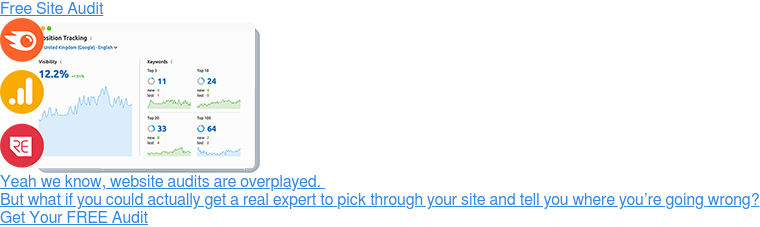Like clearing your gutters or changing the oil in your car, auditing your website’s backlink profile is one of those odd jobs that tends to get shoved to the bottom of everyone’s to-do list.

But it’s seriously vital work. Google uses your backlink profile to work out how authoritative your website is, where you should rank for various keywords and how much organic traffic you should be receiving.
A couple of bad backlinks might not hurt your rankings, but a significant buildup of link spam can send your site tumbling to the bottom of the SERPs or (worse still) net you a manual penalty that takes hours of hard work to remove.
Google is actively tightening up on link spam too. Just last month, the search giant announced changes to its core search algorithm designed to further penalise sites with a lot of bad links in their profile.
And bad backlinks do build up over time. Whether you’re actively engaging in spammy link building practices or just publishing content that attracts links from low-quality forum sites in Russia or Belarus, there’s a very good chance that your website receives a steady stream of low quality links that are capable of ruining your rankings and throttling your growth.
We’re not saying this to scare you. Just to point out that you should make a habit of auditing your backlink profile and removing (or disavowing) any bad backlinks.
Not sure how to get started? That’s fine. We’re going to use this article to walk you through the basics; explaining:
- How to carry out a backlink audit using free or paid tools
- How to spot the bad links uncovered by your audit
- How to remove or disavow those links to clean up your backlink profile
Wait, What's A Backlink Audit?
Before we get stuck into the nitty gritty, it’s probably worth explaining what we mean when we talk about backlinks, profiles and audits.
A backlink or citation is any HTML hyperlink that points towards your site. If someone links to one of your web pages in a blog post, that’s a backlink.
If somebody mentions your brand in an article and adds a link to your homepage? Ditto. The same goes for links in forum posts, Youtube comments or web directories like Cylex, although Google is getting better at completely ignoring some of these examples.
Your backlink profile is the sum total of all the backlinks pointing at your site. Used by Google to help establish your site’s authority and ranking potential. Google looks at links from high-quality websites as a mark of trustworthiness or authority. Editorial ‘votes’ if you like, much like the citations on medical research.
But links from low-quality websites tell a very different story, and Google tends to penalise sites with a lot of these backlinks.
A backlink audit is the process of combing through your backlink profile and identifying the low-quality links that may be sending Google the wrong signals about your site.
It’s a laborious process, but it’s well worth doing because a nice, healthy backlink profile full of high quality links can be key to ranking well and growing your business.

A Step By Step Guide To Auditing Your Backlink Profile
First things first, you’ll want to start by finding all of the links currently pointing at your site (that’s your backlink profile, for those of you who skim-read the section above).
Lots of SEO tools claim to provide a complete list of the links pointing at your site but we’ve found that most of them are only about 70% reliable, so we’d always recommend using a couple in tandem. SEMRush, Ahrefs and Moz all provide tools that are designed to help you scrape your backlink profile, or you could use something like Sitebulb.
You can also go straight to the source and use Google Search Console to gather data on your link profile. Assuming you have Search Console set up properly, just head over to
When we carry out backlink audits for our clients, we tend to open up a Google sheet and export results from Search Console and SEMRush to ensure that we’ve got a really comprehensive list of backlinks.
Then we remove any duplicates by clicking on the column that contains our urls, navigating to Data and clicking “remove duplicates”.
Once you’ve got a complete list of the backlinks pointing at your website, you’ll want to comb through and identify any that could be interpreted as spammy, low quality or (to borrow SEMRUsh’s terminology) downright toxic to your site.
You can do this using any of the tools mentioned above (SEMRush’s backlink audit tool is particularly good). But it’s important to follow this up with a manual review before you start to remove or disavow your links.
Why? Well, the honest truth is that automated tools aren’t 100% accurate. They can and do leave bad links behind or - worse still - flag good links as toxic, which is something you definitely want to avoid.
Think of it like this; Most website’s backlink profiles are approximately 80-90% average or mid-quality links, with a smattering of bad backlinks thrown in for good measure.
Unless you’ve been investing in some seriously productive digital PR, Good citations are probably few and far between, which means that individual links with a lot of ‘juice’ can have a dramatic impact on your site’s overall authority. Remove them, and you could be in a worse position than you were to start with.
Err On The Side Of Caution
So once you’ve got a big old list of suspect links in a spreadsheet, you’ll want to start vetting them by hand – taking care to ensure that you don’t accidentally remove links that could be bolstering your authority.
Spotting Bad Links
Spotting a bad link is equal parts art and science. Taking a look at the website’s a good place to start. Ask yourself whether it looks like a legitimate site that provides a valuable service, or a spam domain that could hurt your rankings.
Then you want to explore the context of the link: Is it in an article or web page that’s relevant to your industry or product? Does it seem natural, and is it using spammy or over-optimised anchor text?
Anchor text is the visible, clickable text in an HTML hyperlink. Back in the old days, people used to shove all sorts of keywords into their anchor text to ‘boost their SEO’ but having over optimised anchor text is now seen as a relatively bad thing.
You want anchor text to be relevant to the target page, but it shouldn’t be stuffed with keywords and too many links with the same anchor text can be hugely detrimental to your rankings so try to make sure that inbound links are using a good spread of relevant keywords.
Other things to consider include:
- Whether or not the domain in question has an 'about us' page and looks legit
- Whether or not the page in question links out to a lot of other domains (unnatural behaviour)
- Whether you're happy for your business to be associated with this website
We’ve written an in-depth guide to spotting bad links here, which should prove helpful.

Removing Or Disavowing Bad Links
Once you’ve got a list of the low-quality backlinks pointing at your site, you have two options: You can go to the webmasters that run the offending websites and ask them to manually remove the links to your website, or you can add them to a disavow file that’s uploaded to Google Search Console – telling the Google gods that you want them to ignore the links in question.
The first option is obviously the safest, and Google do recommend that you try to remove bad backlinks if possible.
But it’s worth noting that the unscrupulous characters that run spammy websites are rarely interested in taking time out of their day to help you remove a bad backlink. Some will ignore your emails, and others may well try to charge you for the privilege so it may be quicker (and cheaper) to skip this step and start disavowing links instead.
Making A Disavow File
A disavow file is simply .txt file that contains a list of the linking domains you want Google to ignore.
We use TextEdit to make ours, but you can use whichever basic text editor you want really.
The format is fairly simple and straightforward too: You want one entry per line, and the entry must start with “domain:” followed by the url you want Google to ignore.
So your disavow file might contain entries that look a bit like this:
domain:spammy-site.co.uk
domain:definitely-a-spam-domain.com
domain: yet-another-spammy-url.org
It’s also worth noting that you can specify web pages in your disavow file, eg:
domain:spammy-site.co.uk/spam-links
Would disavow all links from the spam links page, but not links from other pages on spammy-site.co.uk.
You’d want to use this if you had some legitimate links from a website that was linking to your domain too many times, but most of the time it’s quicker, easier and more effective to just disavow the whole domain. After all, if the links were good we wouldn’t be disavowing it at all!
You can give your disavow file whatever name you want and, once it’s saved, you can upload it to Search Console using this link.
Feeling Overwhelmed?
We’ve all been there. Backlink audits can be incredibly time consuming but they’re well worth the effort. Especially if you’ve let your backlink profile grow wild for a few months.
If you’re really struggling to make headway then you can always give us a shout. We’ve conducted backlink audits for clients in a range of industries and we’re a dab hand at vetting link profiles.
We’re also more than happy to talk you through the ins and outs of sustainable link building. After all, there’s a right way to practice SEO and the more people who know about it, the better the web becomes!
Keen To Learn More About SEO?
This article is part of an ongoing series that we’re using to share insider knowledge with CMOs, marketing managers and business owners who are trying to brush up on their SEO. Read the rest of the series here.